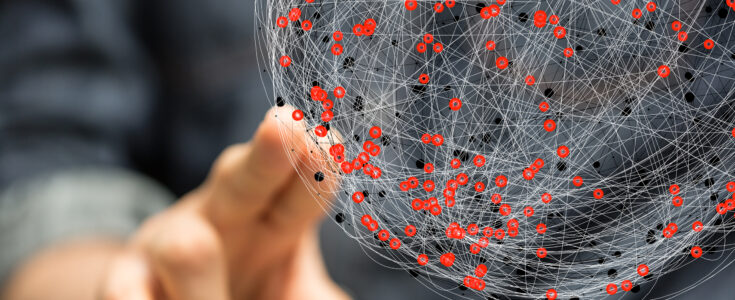
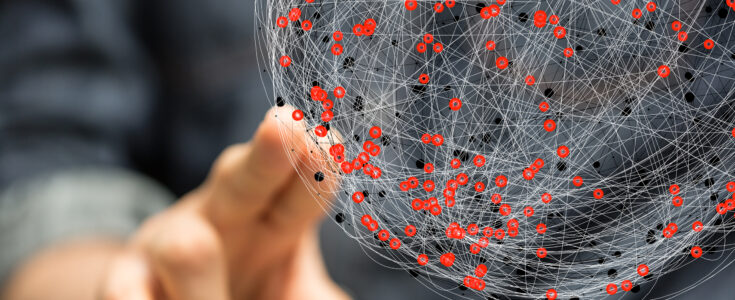
It is no longer enough for an app to solve a particular issue, or perform a useful function, and to assume that users will be satisfied. Apps now offer increasingly complex features and customers prioritize user experience (UX). Glitches of any sort have major repercussions on an app’s success because users are driven away… for good. As software engineers, we literally shape the touchpoints between a brand and its customers. That carries some major responsibilities. The pressure is on to deliver quality apps that meet users’ expectations, fulfill the intended functionality and deliver the required business outcomes.
As a result, a lot hangs on quality assurance (QA) and testing. Perhaps the most challenging aspect is creating test conditions that reliably mimic the real world. Rest assured, however, that you can simulate real-world conditions. Testing can’t account for every possible scenario, but if your app finds success in weird and wonderful ways in the wild, great QA will ensure it rises to the challenge. So, strive for real-world, global test conditions by covering these three bases.
1. Automate
Manual app testing can’t meet the demands for faster releases and shorter dev cycles in mobile use cases. The answer lies in automation. If you’re manually testing too much, you’re used to the feeling of compromising and prioritizing constantly. In a limited time frame, which tests should we perform? Will it matter if we don’t get to the others? Which devices should we prioritize?
There is a different way, and it will lead to better app quality. Automation tools simplify testing efforts by uniting web, mobile and web services testing. Automation imposes a structure that accelerates QA cycles. It helps you take advantage of key open source tools like Appium, Jenkins and Selenium. Furthermore, automation helps the ‘shift left’, meaning testing takes place ‘closer to the code’, which leads to better releases and transformation to CI.
Not convinced yet? It also frees up resources so enterprises can focus QA on UX issues. These still require the human touch via manual testing.
Finally, QA teams can focus on new features safe in the knowledge that old features are being taken care of with regression testing. By testing every bit of the app every time, you avoid the frustrations of new code not sitting well with existing features.
In short, automate!
2. Diversify
Enterprises often cite budget and time pressures as the main reasons they choose to test on just a few devices. But that’s a risky stance: there’s a much higher chance that your code will not work or the app will not perform in some other way. Instead, use automation tools to free up resources and make device diversity a test priority. Mobile device labs offering cloud-based services are an increasingly popular option, and it’s easy to see why when you consider the access to various devices that enterprises gain. For example, Apexon offers more than 3,000 connected devices for testing, allowing our clients to avoid the costs of maintaining (and constantly updating) their own stable of devices. In this way, cloud-based mobile testing labs help you simulate an endless number of possibilities in terms of global conditions and use cases.
3. Keep it Real
If automation is the first stepping-stone to delivering quality apps, and extended device diversity is the next step, where next in the quest for global test conditions? To mimic real-life conditions, QA needs to go beyond functional testing. Users interact with apps in ways enterprises never planned, so take another look at your lab conditions. If they’re a bit too perfect, you need to introduce some chaos. Unreliable signal, poor battery, background apps and out-of-date systems can all wreak havoc on an app’s usability, unless it’s been tested with exactly these sub-optimal conditions in mind, anywhere in the world. The myriad complex interactions between the app, device and networks at a local level impact can now be simulated, taking considerable risk out of a new app launch or upgrade.
Finally, consider leveraging existing customer feedback loops better to improve overall quality. In recognition of the importance of simulating real-world conditions, “crowdtesting” services are an increasingly useful tool in re-creating “in the wild” conditions during test phases, delivering valuable insights about the experience.
You’ve probably picked up on how passionate I am about the power of good QA, not just as a means to better quality apps, but in enhancing the whole development process. I’ve tried to give an overview on simulating global conditions in testing, but if there are specific technical challenges holding back your test / QA efforts, let’s talk directly.
Here is a thought: With the UK General Election having just finished, could the next one in 2020 be the first to use a mobile app to allow people to vote? The polling...
Adobe Experience Manager (AEM) has amassed a loyal following and it is easy to see why. AEM enables web and mobile applications to be built in a way that is quick, easy and...
Appium is a free, open-source framework for automating native, hybrid and web mobile applications on iOS and Android platforms. The fact that something is open-source does not...